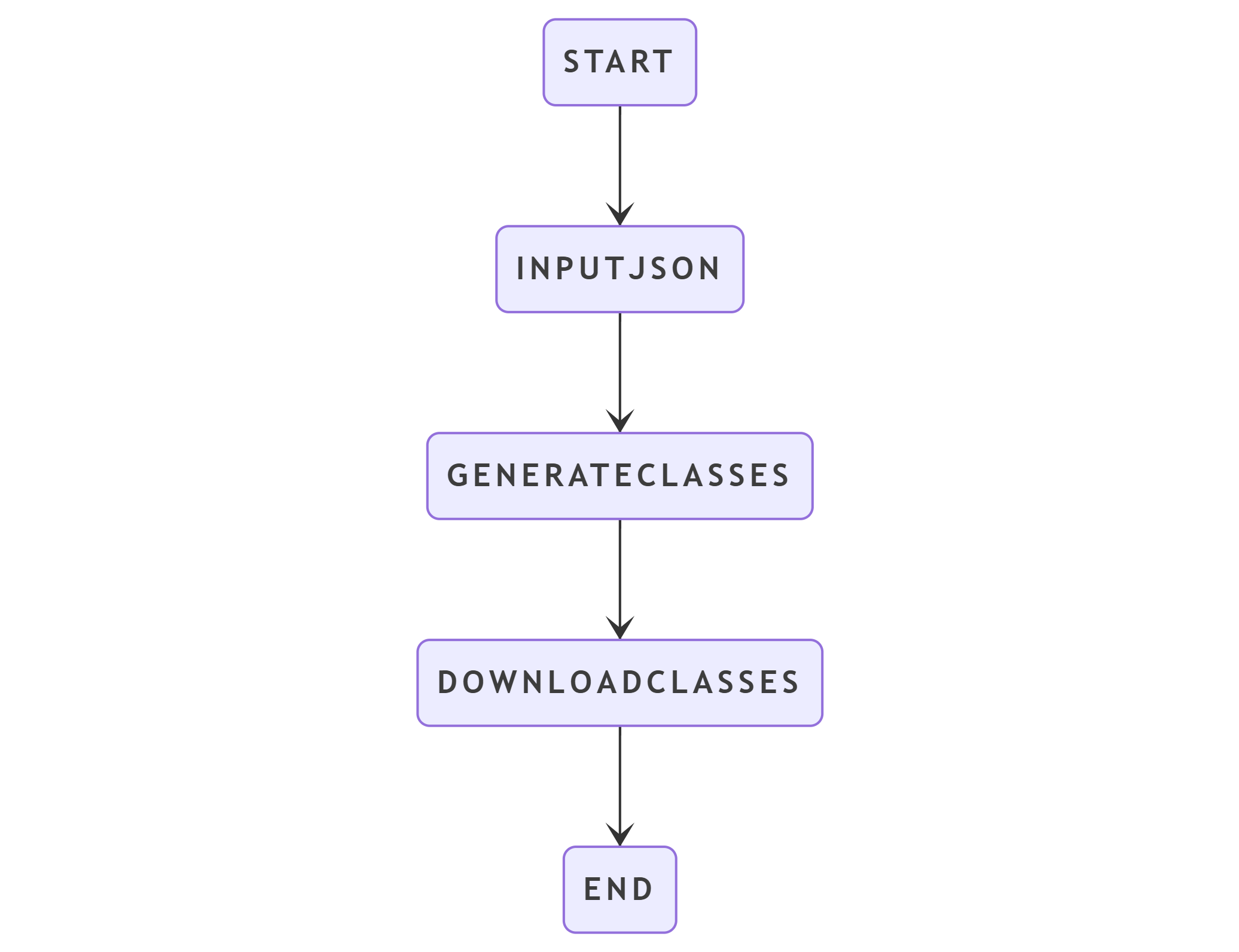How to generate JSON to C# classes using our online free tool
Step 1: Paste your JSON into the left side editor
Please copy your JSON string and paste it into the input left editor and please make sure your JSON string is properly structured using curly braces ({ }) and avoid any syntax-breaking characters so that it can convert successfully
Example JSON:
{
"name": "Alice",
"age": 25,
"isEmployed": true,
"salary": 60000.50,
"occupation": null
}
Step 2: Generate the C# Classes
By Clicking on the Convert button and your C# class will be generated instantly in the right side editor.
Step 3: Copy C# classes and use in your desired project
- Use the
Rootclass as your base model class. - Deserialize JSON using a library like
Newtonsoft.Json. or any other of your choice
Our tool will provide a ready-to-use class model tailored to your JSON structure like the below example class
public class Root
{
public string name { get; set; }
public int age { get; set; }
public bool isEmployed { get; set; }
public double salary { get; set; }
public object occupation { get; set; }
}
How to deserialization example JSON string:
Root myDeserializedClass = JsonConvert.DeserializeObject<Root>(myJsonResponse);